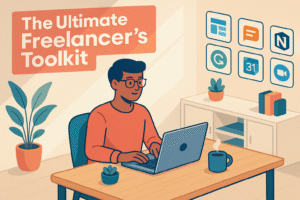The Ultimate Freelancer’s Toolkit

Being a successful freelancer isn’t just about your primary skill; it’s also about how you manage your work, your time, and your money. The right tools can make all the difference, helping you stay organized, look professional, and get paid on time.
This is a curated list of the most essential and commonly used tools that can supercharge your freelance business.
Project & Task Management
Your brain is for ideas, not for storing every single task and deadline. A good project management tool is non-negotiable.
- Trello: The king of simplicity. Trello uses a system of boards, lists, and cards that is incredibly intuitive. It’s perfect for visualizing your workflow, from “To-Do” to “In Progress” to “Done.” Best for: Visual thinkers and those who want a simple, free, and effective system.
- Asana: A step up from Trello, Asana offers more robust features like timeline views, task dependencies, and detailed reporting. It’s great if you’re juggling multiple complex projects with many moving parts. Best for: Freelancers managing larger projects or collaborating with teams.
- Notion: More than just a task manager, Notion is an all-in-one workspace. You can use it for task lists, client databases, content calendars, note-taking, and so much more. It has a steeper learning curve but is incredibly powerful. Best for: Those who want to build a custom, all-encompassing system for their entire business.
Communication
Clear and professional communication is key to happy clients.
- Slack: The industry standard for team and client communication. It’s much more organized than email for quick questions, feedback, and file sharing. Creating a dedicated Slack channel for each client makes you look incredibly organized.
- Zoom: The go-to tool for video calls, whether it’s for initial client meetings, project kick-offs, or detailed discussions. The free version is often more than enough for one-on-one calls.
- Loom: A game-changer for explaining complex topics or giving feedback. Loom lets you record your screen, camera, and microphone simultaneously. Instead of writing a long, confusing email, you can send a quick video walkthrough. Clients love this.
Finance & Invoicing
Getting paid is the goal. These tools make it easy and professional.
- Wise (formerly TransferWise): An absolute essential for Filipino freelancers working with international clients. Wise offers significantly lower fees and better exchange rates than traditional banks or even PayPal. You can get your own international account details to receive payments like a local.
- PayPal: Still one of the most widely used and recognized payment platforms globally. While the fees can be higher, almost every client knows how to use it, making it a reliable option.
- Wave: A fantastic free tool for accounting and invoicing. You can create and send professional-looking invoices, track payments, and manage your business expenses all in one place.
Time Tracking
Even if you don’t bill by the hour, tracking your time is crucial for knowing how profitable your projects really are.
- Clockify: An incredibly powerful and completely free time tracker. You can track time on different projects and tasks, and run reports to see where your hours are going.
- Toggl Track: Known for its beautiful interface and simplicity. Toggl makes time tracking less of a chore. It also integrates with many other tools like Asana and Trello.
Content Creation & Design
Creating professional visuals is a must for many freelancers, even if you’re not a designer by trade.
- Canva: The ultimate tool for non-designers. Use it to create stunning social media posts, presentations, proposals, and simple logos in minutes. Best for: Fast, easy, and professional-looking graphic design without a steep learning curve.
- CapCut: A powerful yet surprisingly easy-to-use video editor that works great on both desktop and mobile. It’s perfect for creating short-form videos for TikTok and Instagram Reels, or for simple client video projects. Best for: Quick and trendy video editing on your phone or desktop.
File Storage & Sharing
Keep your work safe, backed up, and easy to share with clients.
- Google Drive: You likely already use it. With generous free storage, it’s perfect for storing documents, spreadsheets, and sharing large files with clients via a simple link.
- Google Sheets: The ultimate free spreadsheet tool. Use it to track your income and expenses, create project timelines, manage client data, or build simple dashboards. It’s incredibly versatile and collaborative. Best for: Anyone needing a flexible tool for tracking data, finances, or project details.
- Dropbox: Another rock-solid option for cloud storage and file sharing. It’s known for its reliability and fast syncing across all your devices.